
The Airnoise Button
The fastest, easiest way to make your voice heard over the roar, with a device that's about the size of five stacked quarters.
The new Airnoise button from from Flic.io is the latest version of our groundbreaking tool to instantly trigger searching for and reporting of bothersome aircraft noise. This simple device seamlessly and instantly connects to an app running on your phone or tablet (or Flic hub) to send your reports back to Airnoise. It's small enough to easily carry around and has an adhesive backing if you just want to stick it somewhere convenient.
A Few Key Features:
- No need to fumble with your phone or computer
- Bluetooth-enabled button from Flic.io
- Instant reporting with a single click
- Small, lightweight, and easy to carry
- Works with iOS and Android
- Paid Airnosie subscription required
Buy Now!
Order an Airnoise button here. If you need an Airnoise subscription,
you can create one when you purchase your button.
Discounts provided to legacy button owners.
You can only get an Airnoise button from us, not Flic!
How It Works
With the new Airnoise button from Flic, you'll have a small but mighty tool in the fight against airport noise. Install the Flic app on your phone, pair the button with your phone, and just click to report the noise.
The Flic app makes pairing the button with your device effortless and takes barely a minute. The app lets you control notifications of your button clicks and provides handy access to your Airnoise account settings and click stats.
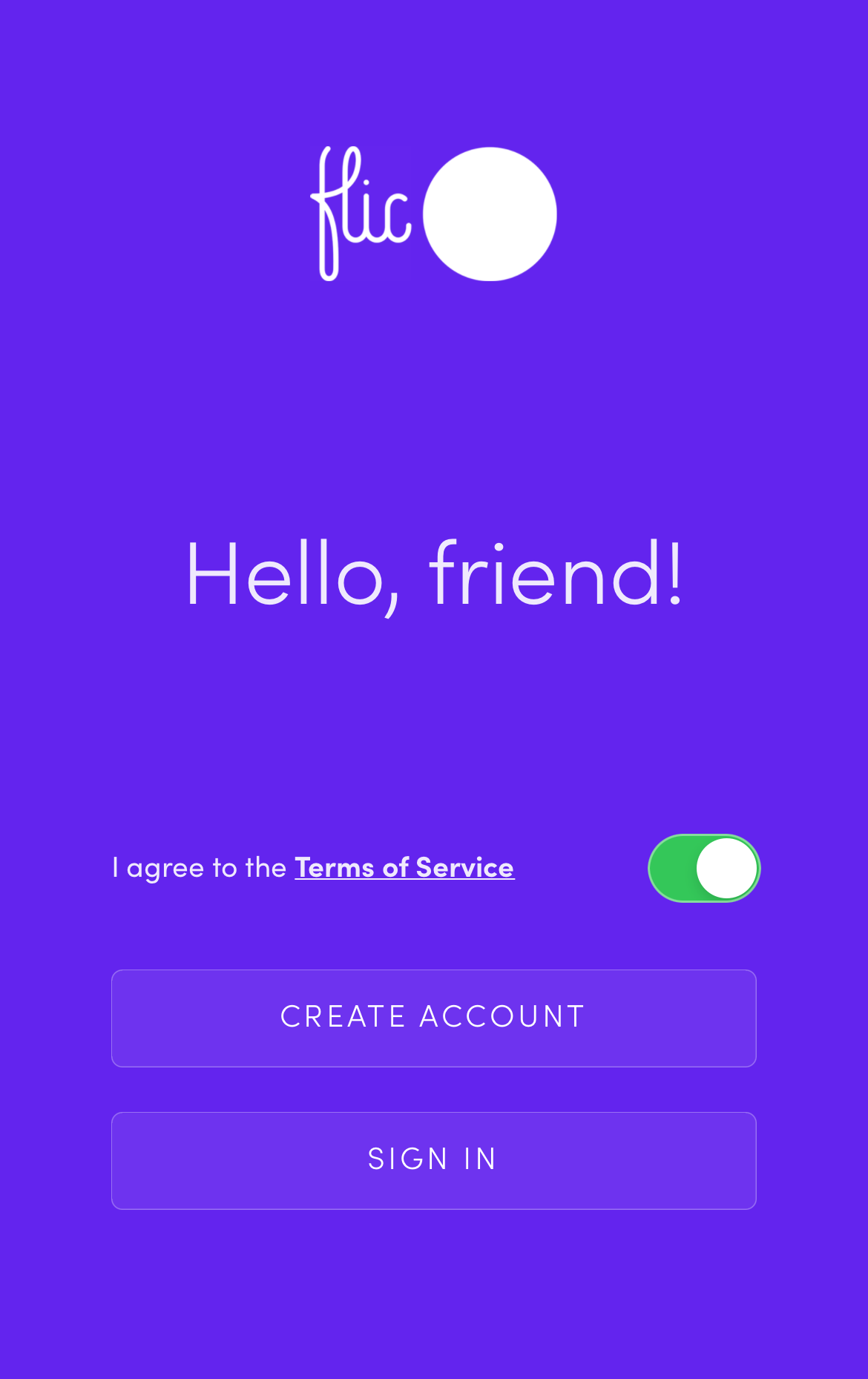
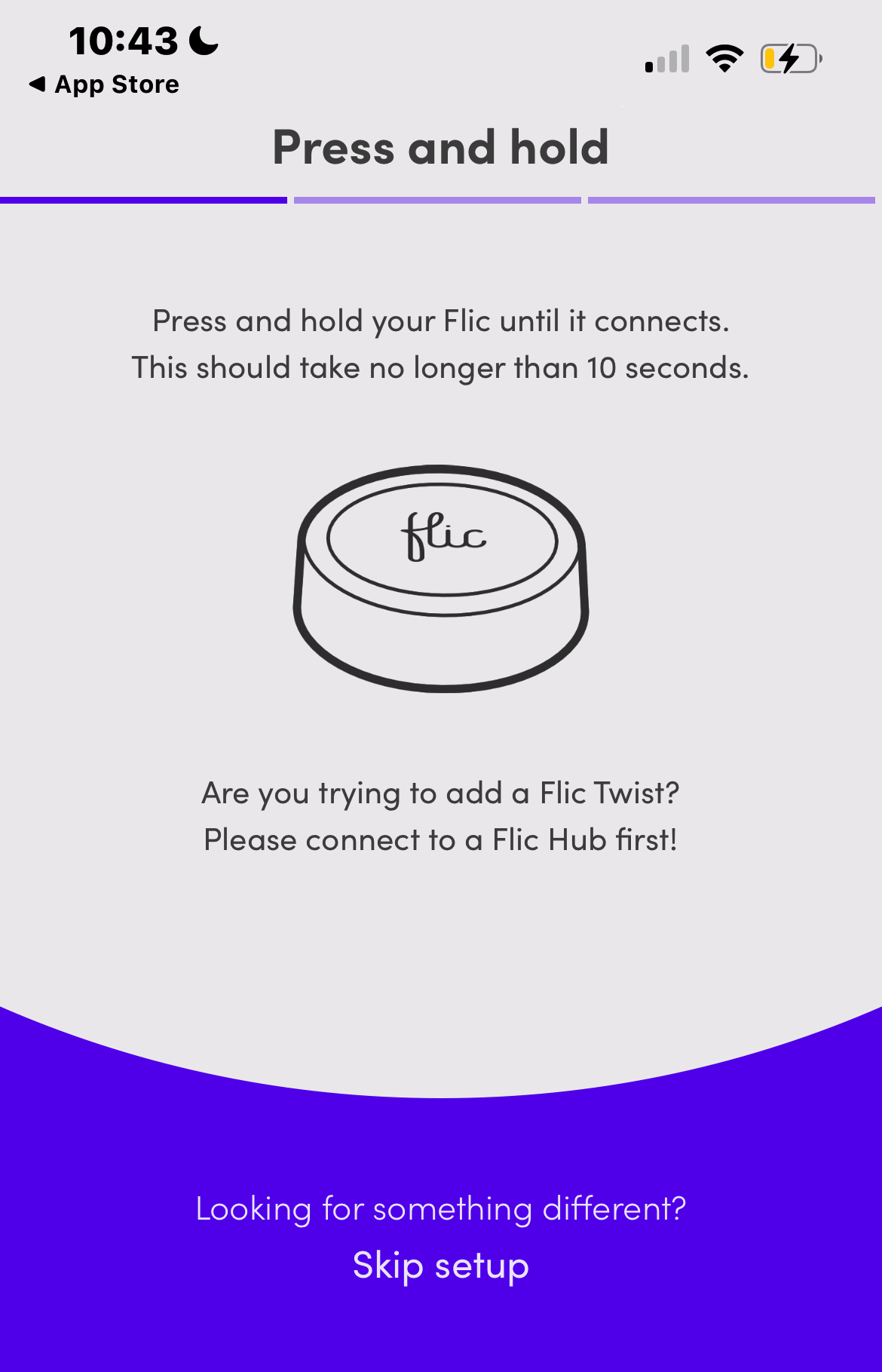
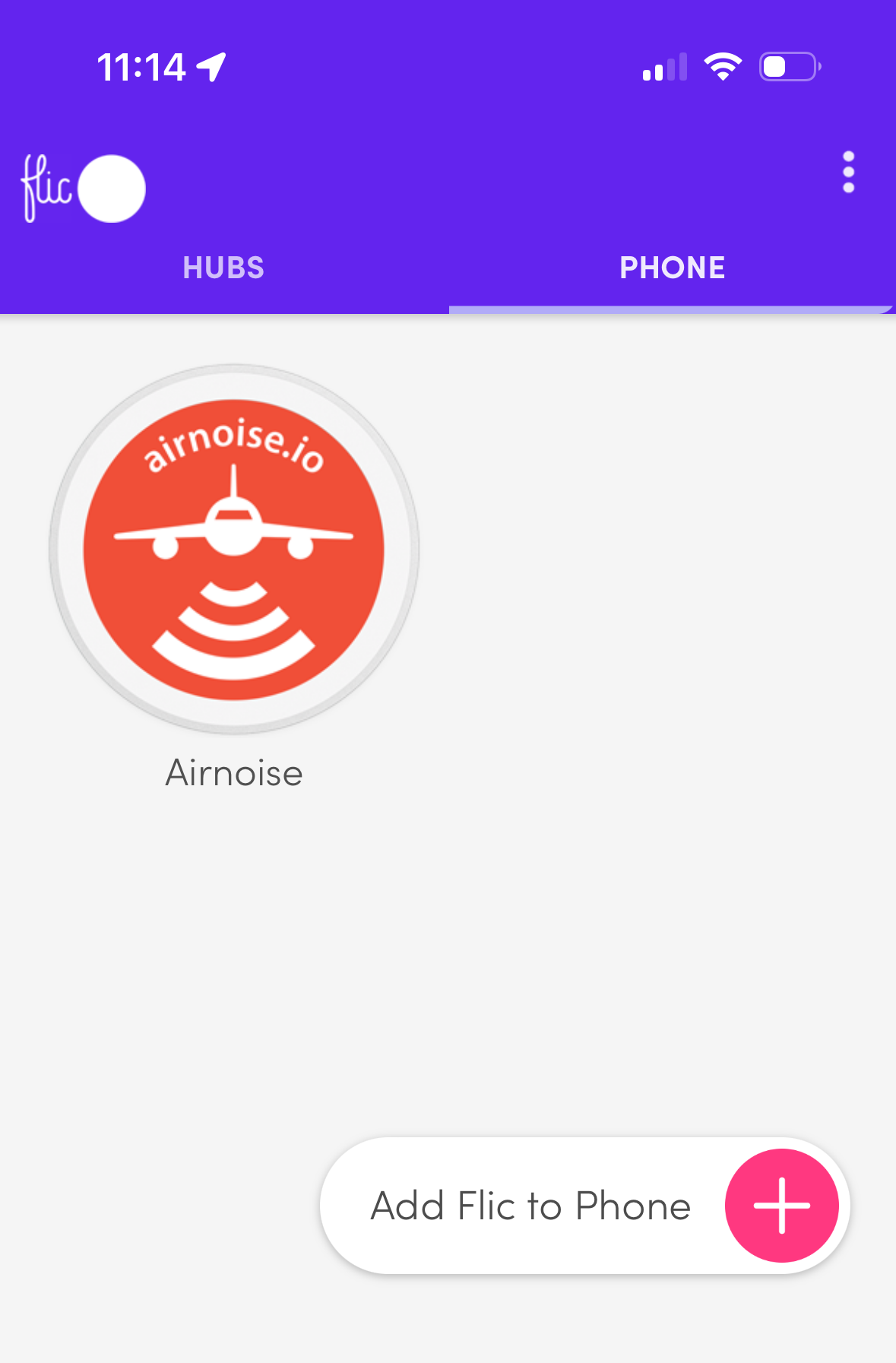
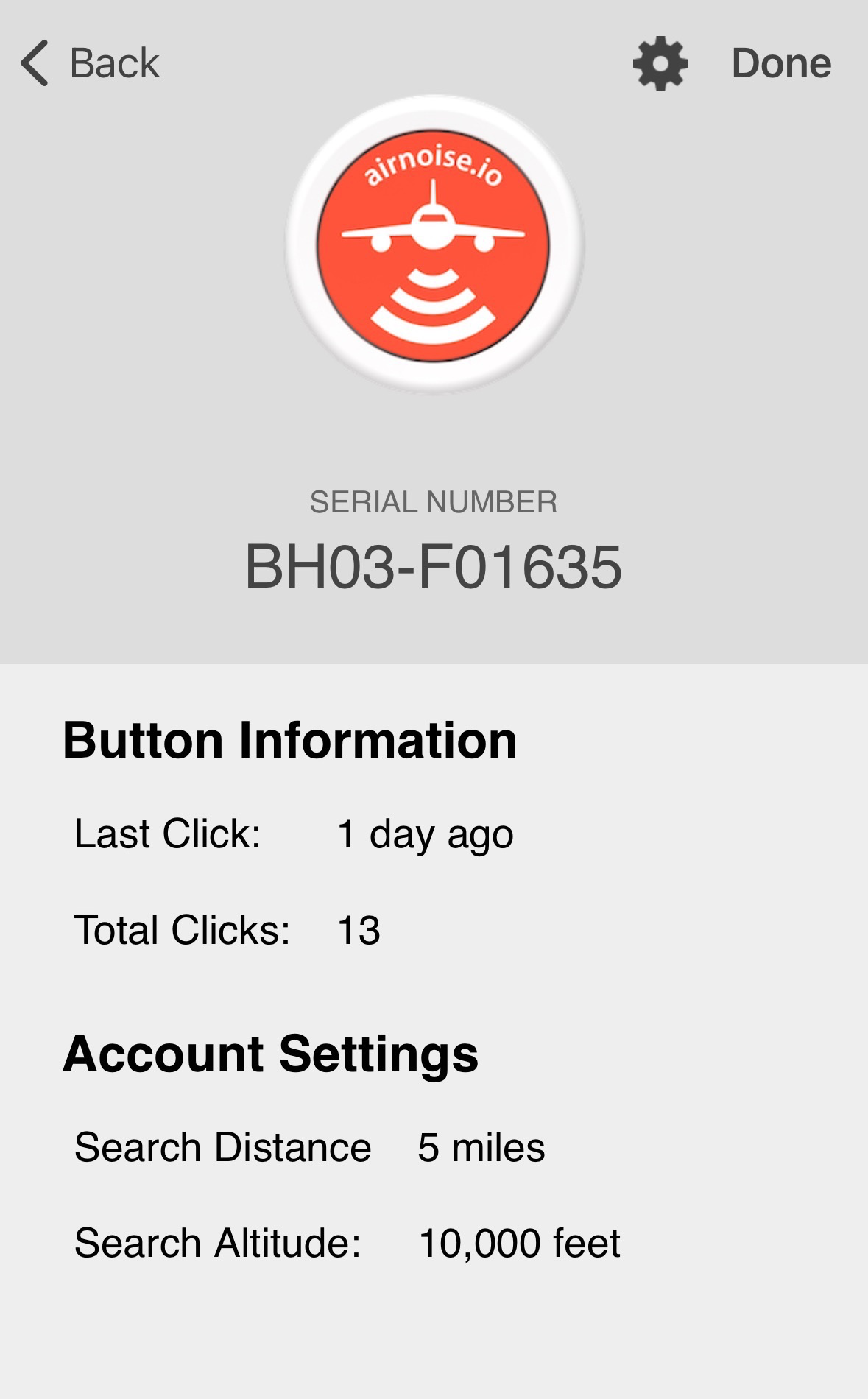
The button needs to be within about 50 feet of your mobile device to connect to the Airnoise system, and your device needs to be connected to the internet over cellular or WiFi to send the report. Now, if you're out in the yard or walking around the neighborhood, you can easily report bothersome noise with just a click.
You also have the option of purchasing a Flic Hub to extend the range of your button and NOT require that your phone be turned on or near you to use your button. You'll still need to be in range of the Hub. Order a hub from Flic.io here.
NOTE! Buttons ordered directly from Flic will not work with Airnoise, you must order them from us.
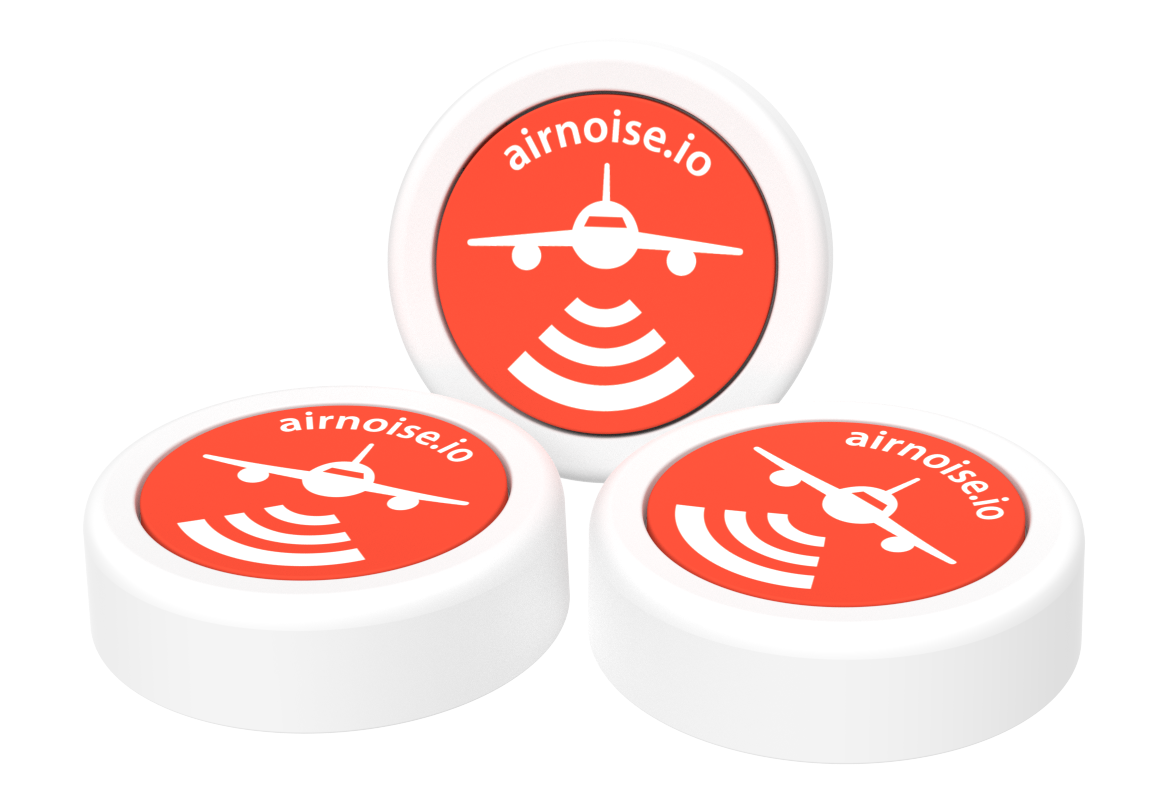
The Details
As with the previous versions of the Airnoise button, the latest device doesn't detect aircraft itself in any way. It is simply a convenient trigger to tell the Airnoise system to look for aircraft near the address that's associated with your account.
A friendly reminder! Neither the button nor the Flic app on your mobile device use your current GPS location to find aircraft -- the system always uses the address you've set up in your Airnoise account as the place to look for flights overhead. This works great if you're in your backyard or strolling nearby. If you're more than a few miles from home, though, aircraft over you at that moment might not be close enough to your house to be detected.
Technical Specifications:
- Size: 30mm diameter, 10mm thick, weighs 10 grams
- Range: About 50 feet from your phone or device
- Connectivity: Bluetooth Low Energy 4.0
- Battery: Replaceable, common lithium CR-2032
- Compatibility: iOS and Android
- Actions: Click, double-click, long-click
Other Stuff
To make the button even more convenient to use, Flic.io sells several great accessories.
To help keep it handy: a metal clip designed for your keychain or bag strap, and a
fabric clip to attach it to clothing. To extend the range: the Hub Mini. Click the images
below to order these accessories from their website.
NOTE! Buttons ordered directly from Flic will not work with Airnoise, you must order them from us.


